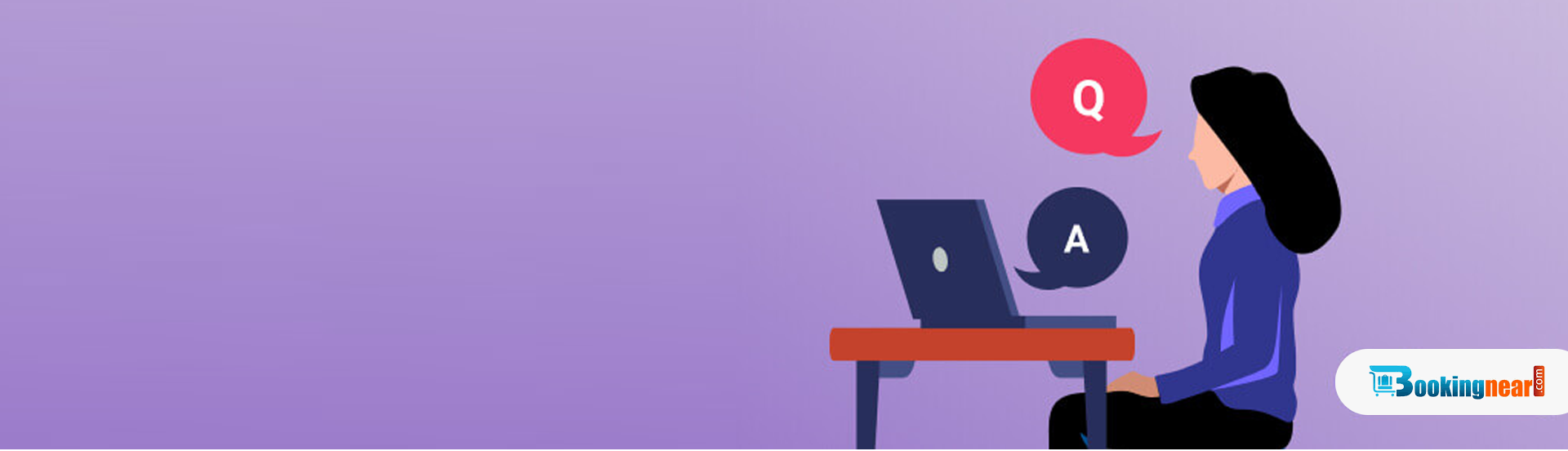
FAQs
Booking Datails
First of all, if you haven't received your reference number straight away, don't panic! Depending on what you've booked, there can often be a delay. So, just leave it with us and you should receive a confirmation within 72 hours. It's very rare that we can't confirm a booking, but if this happens we'll give you a call to discuss different options.
If your flights have been booked with Ryanair, on occasion, your flight confirmation can take a little longer to land in your inbox. We check all bookings with them and aim to get your flight confirmed and emailed over to you within 5 working days.
In the unlikely event that you haven’t heard from us after this time, please feel free to get in touch with one of our Travel Buddies via
Give us a call on
U.A.E: +971-4-2959582
India: +91-8009522992 / +91-5224073755
Email Us : support@bookingnear.com
WhatsApp Us:
U.A.E: +971-568571203
India: +91-8009522992
We’re an online travel agent but that doesn’t mean you have to work it all out on your own. We’re right here for you, just like a high street agent would be, and that includes helping you to book. Just tell us what you need and we’ll sort it.
Give us a call on
U.A.E: +971-4-2959582
India: +91-8009522992 / +91-5224073755
Email Us : support@bookingnear.com
WhatsApp Us:
U.A.E: +971-568571203
India: +91-8009522992
We have travel buddy's available from 10 am to 5 pm Monday to Saturday to help you find your dream holiday. All of our travel buddies have extensive travel knowledge from the best destination to who the best airline is to travel with. We can help you with flight upgrades to doing something a little different with your accommodation.
If you wish to get a receipt, please use Bookingnear.com manage booking section. Please note that we only offer an electronic receipt in PDF format. Allows you to get your receipt under your company name & address. You can also action this request by logging on to 'manage my bookings' via the website or also can request us via our support chanels.
You will require changing the name of the reservation as soon as possible and you must contact Bookingnear.com. Supplier reserves right to amend name as per their policies and if supplier agreed to amend name then only we will approve from our end. If you do not contact us to change the guest name, the we reserves the right to refuse provide service.
Yes! Bookingnear offers many ways to pay, including PayPal, debit card, bank transfer, online bank transfer.
While travel insurance is not required, we highly recommend that you purchase a comprehensive travel insurance policy prior to departure to protect your travel purchases.
We take Credit Card security very seriously at Bookingnear and are fully compliant with the highest standard of PCI (Payment Card Industry) compliance. For that reason, you will NEVER be asked for your credit card details over the phone by our representatives.
Bookingnear offers three different types of promotions:
- Advertised specials on the website/app; which will be applied automatically upon checkout.
- Location-specific email specials; which are applied automatically as long as you use the special link(s) provided.
- Promotional codes; sent via email. These are entered in the promotion code box at check-out.
Make sure you are subscribed to ensure you get all the best deals!
Once your booking is confirmed, you will receive an email that includes a link to your ticket(s). We suggest adding no-reply@bookingnear.com to your Safe Senders list to make sure you receive all our emails, including this one. If you don’t receive the email, check your spam/junk folder.
Bookingnear now provides you with manage booking option and retrieve booking from there or else you can also contact us via our support channels.
Details regarding your purchase will be included in the confirmation email you receive once you've completed your reservation.
Private tours will only include the guests in your reservation and the guide/driver. These tours offer the most personalized attention and several will allow you to help control the pace and locations visited during the tour.
Small-group tours provide a more intimate experience while retaining a lower cost. Your party will be traveling together with other guests in the same group, however, the total group size will typically remain within the 8-12 guest range.
Standard tours are typically groups of 10 or more guests. Your party will be traveling together with other guests in the same group.
Most of our products may be purchased for friends and family. However, we do have experiences that require the credit card holder and lead traveler name to be the same (this is generally for security purposes). In these cases, the lead traveler needs to book themselves.
At this time we are unfortunately unable to offer a waitlist option for any of our tours and activities. If something you’d like to do is unavailable for your travel date, check the site for alternative options. We have several very similar options, especially for our most popular pursuits!
Cancellation policy will be different for individual booking. Kindly check carefully before submitting your booking.
Bookingnear now provides you with manage booking option. You can also cancel your booking by signing in to "Account" and choose individual booking which you want to cancel.
All special requests are subject to availability and cannot be guaranteed by Bookingnear. Bookingnear will forward your request to your preferred hotel upon receipt and let you know status once it is confirmed or not.
Early check-in and late check-out are subject to room availability, cannot be guaranteed by Bookingnear, and kindly be informed that most of time additional charges apply.
After confirmaion you will be able to request to amend your booking as per cancellation policy and always subjected to availability from our support channels and price may differ as it picks up real time price or else can call us directly for immediate response to offer you best possible solution.
The vast majority of experiences available on immediate confirmation. If confirmation isn't received instantly, it may take upto 24 hours of booking, subject to availability. Once we receive notification from our local operator, a second email is sent with either confirmation or notice that the tour is unavailable for your requested time/date.
A tour may return unavailable due to a few different reasons.
- The tour date or time requested is no longer available
- Unexpected closures of locations visited or roads used during tour, etc.
We apologize for any inconvenience, however feel free to check our website for similar tours/activities that you may enjoy.
Tours rejected by the Tour Operator will generally be refunded immediately. However, if we have emailed you with options for this tour, we may not begin the refund process until we hear back from you concerning those options. Please always be sure to reply as soon as possible with what you would like to do with your tour to give our agents the maximum amount of time to assist you.
Also can contact us via or channel support for urgent requirments.
You can book tours, activities, attraction entry tickets and transfer online through our website, while for Holidays Packages and some other tours where you need customized offers, email us your name, expected date of arrival, the total number of people and advise us your requirement like for how many days and package with the hotel or without a hotel. We will get back to you as per your request. Once you receive the quotation from our side read complete package details with term and conditions and get back to us for the final confirmation or addition or removal of any item.
Smoking on board our coaches is strictly prohibited.
There is no need for passport on most of our tours. Bus some might we will advise you for those excursions take you between countries where standard regulations regarding passports apply.
In order to ensure that all reviews are legitimate, only customers with a valid completed booking are allowed to submit a review. After completing your tour, you will have option in your profile to submit review.
